
No.1: Sketching

No.2: Decide the dominant color of your art, or called it as your
base color. I choose red because I want to create the hellish kind of feel.
And then put the base color of your character or whatsoever,
The details can do later part.
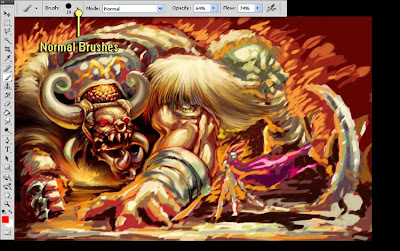
No.3: Opps... I forgot to tell you my brush setting. Nothing fancy actually,
I only use the normal brush with the opacity around 60 to 70% to make it
blend with other color, flow is used to create some feather around the brushes, you can adjust whatever you like.
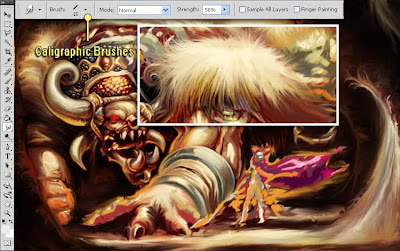
No.4: This is the fun part, creating the detail.
After you have done with the base color, just using the Smudge Tool, used it like when your art teacher ask you to draw something with pencil. You want to make a smooth gradient effect, but you are to lazy to used pencil so you used your hand to make it gradient.
For the brush you can use the same setting, the smudge tool is used to blend one color with another color, so it would create a gradient effect by combining two or three colors.
I used a Calligraphic brushes for the fur in the monster shoulder as it shown in the picture above to make the corner fur looks sharp.
Adding some detail here and there and whoallaa... my first digital art is done. Quiet some experience. Need to learn more, sorry if there's maybe some theory of digital painting that I didn't follow, I just learn it myself :P



wow! menang gak masta? gile brapa lama bikinnya ni? :D kapan2 ajarin gw praktek langsung yah hehehe :D
ReplyDeletetapi gw personally lebih seneng liat sketch item putih nya si :D keren abisss :D
Ngga menang hahaha... g juga masih belajar kok.
ReplyDeleteThanks for your comment :)